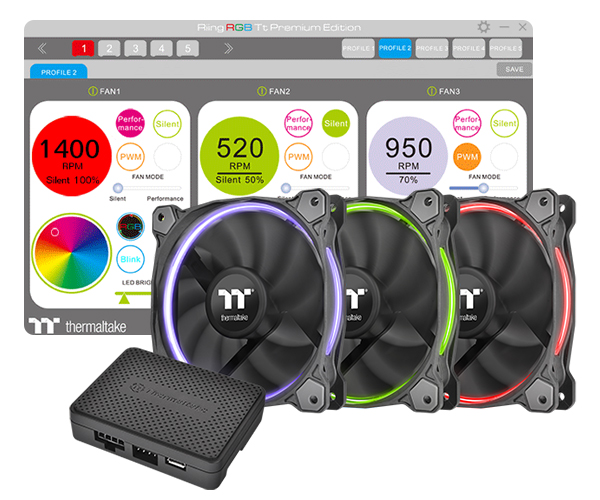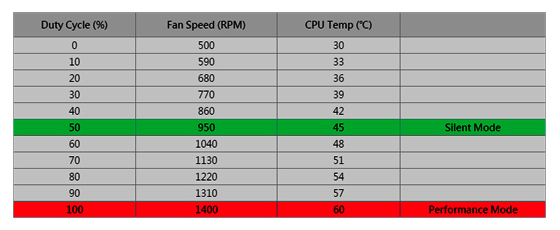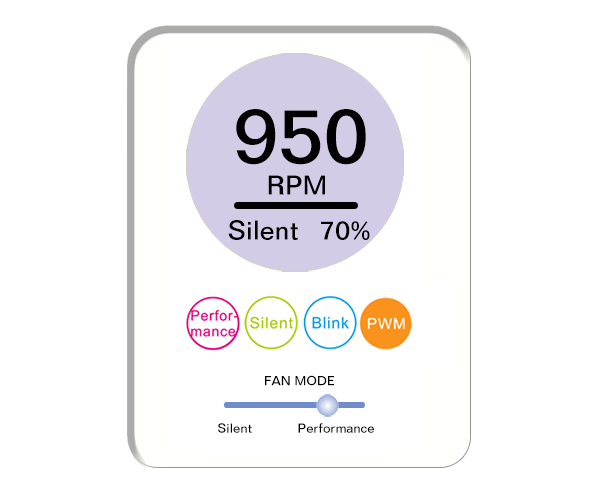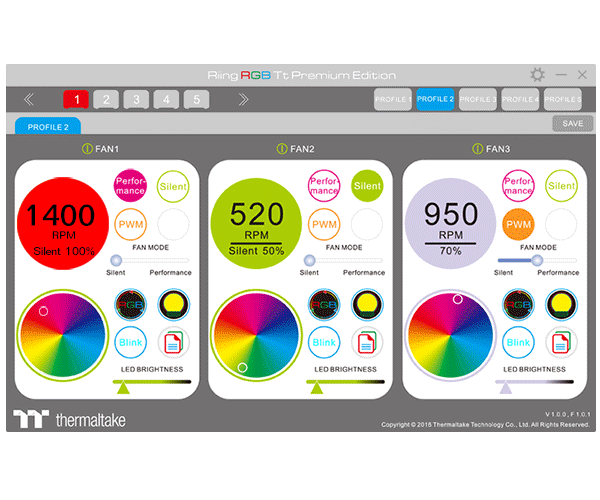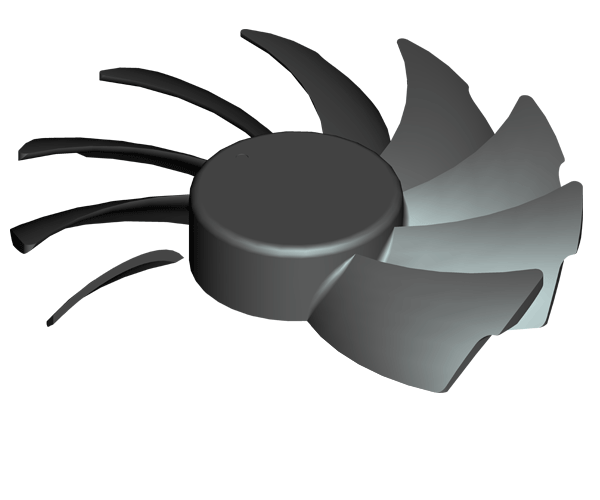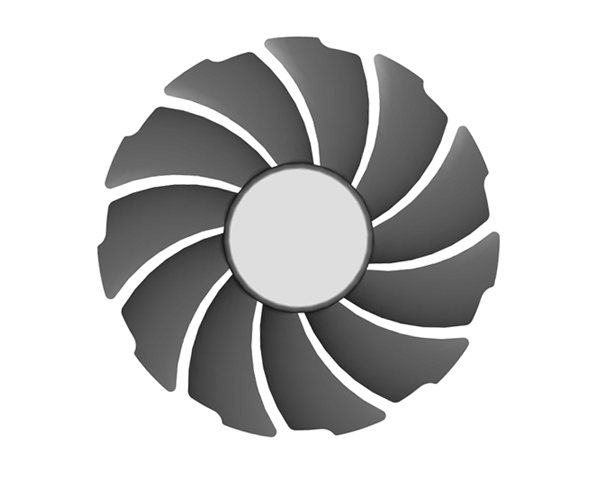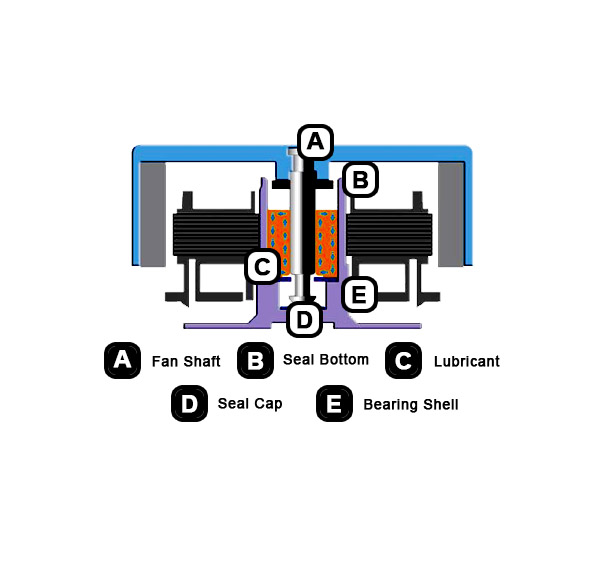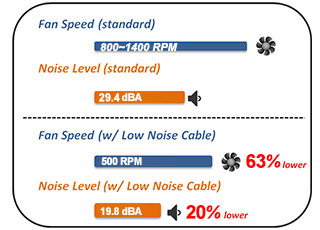We understand the importance of accessibility for all of our customers, including those with disabilities. While our website may not currently meet the Web Content Accessibility Guidelines (WCAG) 2.1, Level AA, we are actively working towards compliance and constantly seeking ways to improve the user experience for all of our customers.
To that end, we have implemented a variety of accessibility tools provided by third-party app, AppifyCommerce. These tools include features such as keyboard navigation, high contrast mode, font resizing, and alternative text for images read focus, various cursor sizes. We have also incorporated tools to help with visual impairments, such as screen readers and text-to-speech functionality.
In addition to these technical solutions, we have also made a commitment to providing clear and easy-to-understand information on our website. This includes using simple and straightforward language, providing alternative text for images and videos, and including clear and detailed product descriptions.
We understand that accessibility is an ongoing effort and that there may be areas of our website that are not fully accessible. If you have any difficulty accessing our website or have any suggestions for improvements, please contact us at [email or phone number]. We will make every effort to respond to your request as soon as possible and work towards resolving any issues you may have encountered.
We also strive to provide equal access to our products and services, including our online store and customer service channels. So, we are always open to feedback, suggestions, and ideas on how we can continue to improve accessibility on our website and in all aspects of our business.
Our ultimate goal is to ensure that all of our customers, regardless of ability, have a positive and seamless experience when visiting our website and purchasing from our store. Thank you for visiting our store and for your patience as we continue to work towards full compliance with the WCAG guidelines.