For Windows 10, Windows 8, Windows 7
TT PREMIUM X1 RGB
GAMING SOFTWARE
Take control of the most expansive set of macros and personalization options from macro controls,
backlighting colors, effects, and quick launch custom profiles.
Using the TT Premium X1 RGB keyboard in conjunction with the TT Premium X1 RGB software, users can seamlessly sync 16.8 million RGB color and lighting effects from the TT Premium X1 RGB keyboard to all Thermaltake TT X1 RGB SYNC compatible Power Supply and Liquid Cooling Solutions for maximum color coordination and personalization. Compatible Thermaltake products include: iRGB PSU, Riing Plus, Pacific W4 Plus CPU Water Block, Pacific RL360 Plus RGB Radiator, Floe Riing RGB 360, and Pacific Lumi Plus LED Strip.

WITH TT PREMIUM X1 RGB KEYBOARD
Step 2. Select ‘Lighting’ tab
Step 3. Select lighting effects from ‘Effect’ tab
Step 4. TT RGB Sync Compatible lighting effects will bring up the ‘TT RGB SYNC’ option. Click on ‘Yes’ and select ‘Apply’ to set.
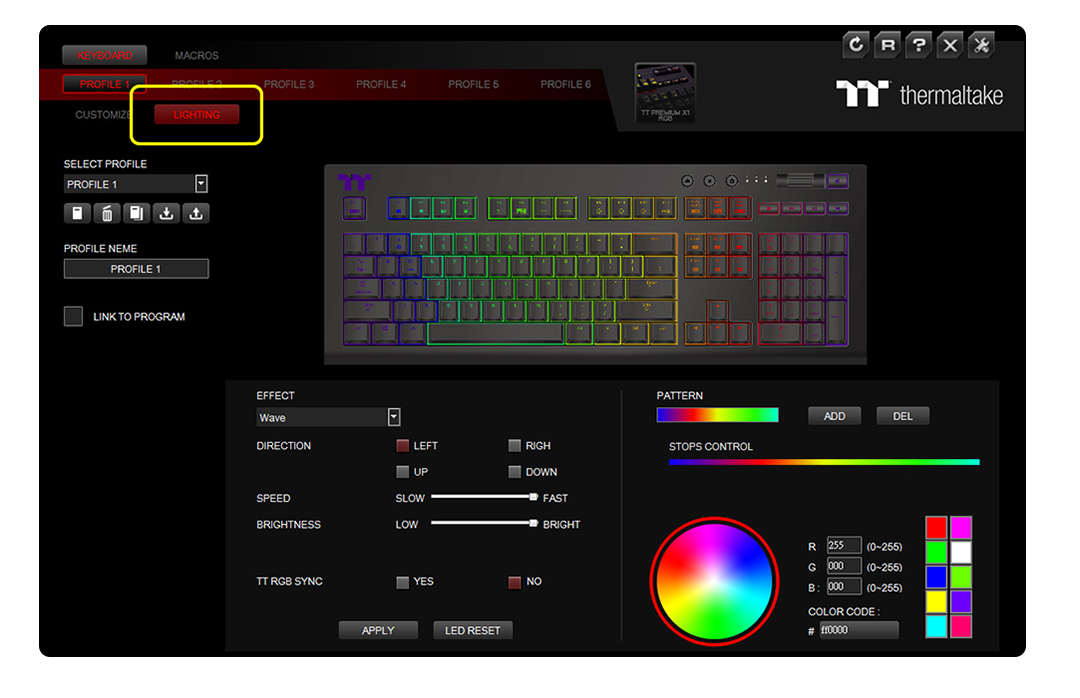
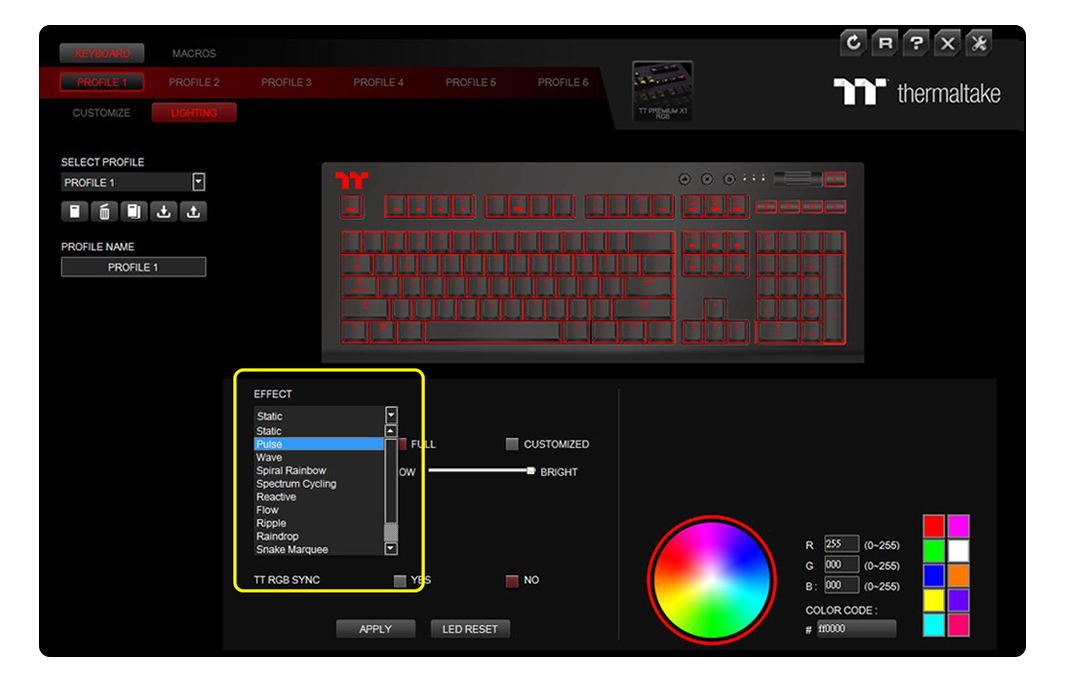
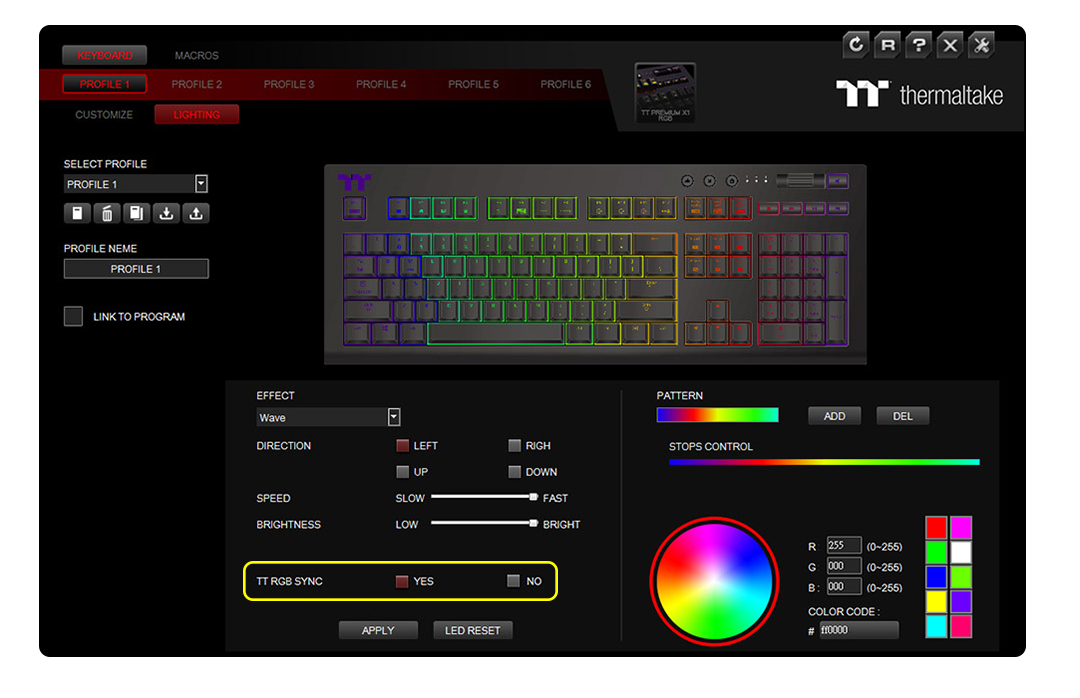
-
 iRGB PLUS Power Supply
iRGB PLUS Power Supply
-
 Riing Plus 12/14 RGB Radiator Fan
Riing Plus 12/14 RGB Radiator Fan
-
 Pacific W4 Plus CPU Water Block
Pacific W4 Plus CPU Water Block
-
 Pacific V-GTX 1080Ti Plus Transparent (ASUS ROG)
Pacific V-GTX 1080Ti Plus Transparent (ASUS ROG)
-
 Pacific V-GTX 1080Ti Plus Transparent (MSI GAMING X)
Pacific V-GTX 1080Ti Plus Transparent (MSI GAMING X)
-
 Pacific PR22-D5 Plus
Pacific PR22-D5 Plus
-
 Pacific RL360 Plus RGB Radiator
Pacific RL360 Plus RGB Radiator
-
 Floe Riing RGB 360
Floe Riing RGB 360
TT Premium Edition -
 Floe Riing RGB 280
Floe Riing RGB 280
TT Premium Edition -
 Floe Riing RGB 240
Floe Riing RGB 240
TT Premium Edition -
 Pacific Lumi Plus LED Strip
Pacific Lumi Plus LED Strip
Personalize your keys with easy-to-use custom macro assignment.
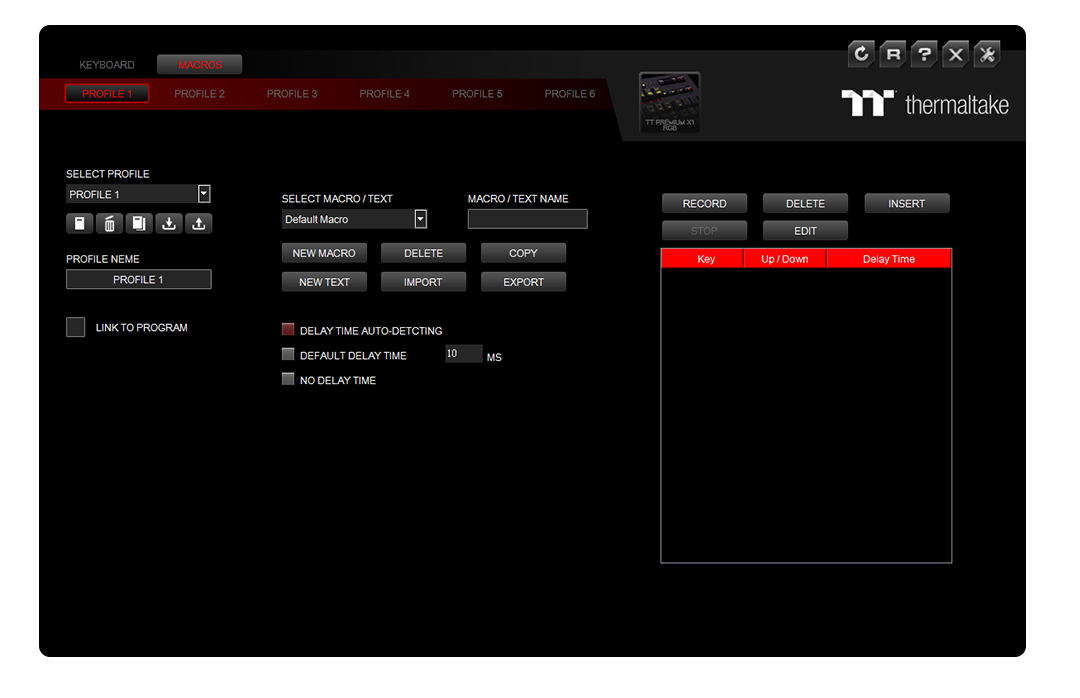
Personalize your gaming profiles with our own custom layout or select from a range of preset profiles for the latest hot releases.
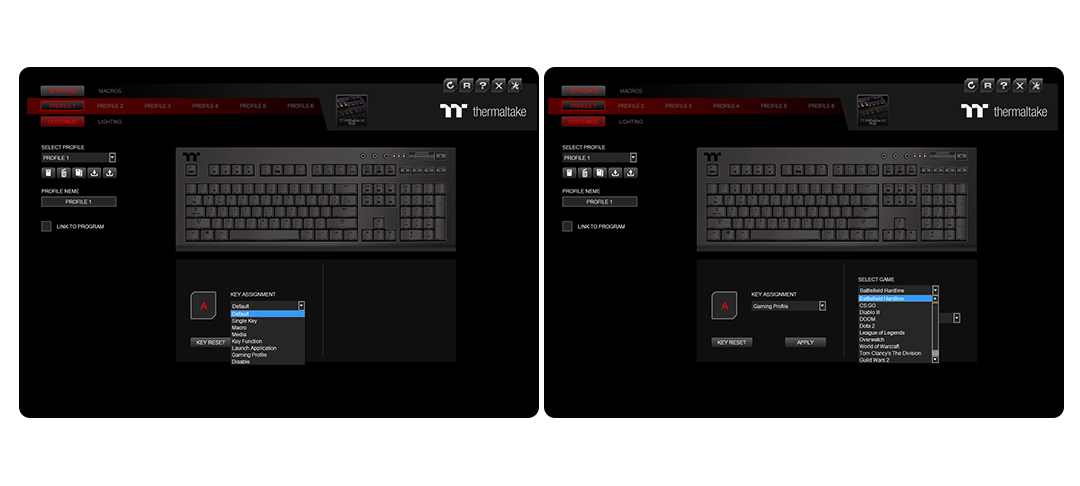
Personalize your keys with easy-to-use custom macro assignment.
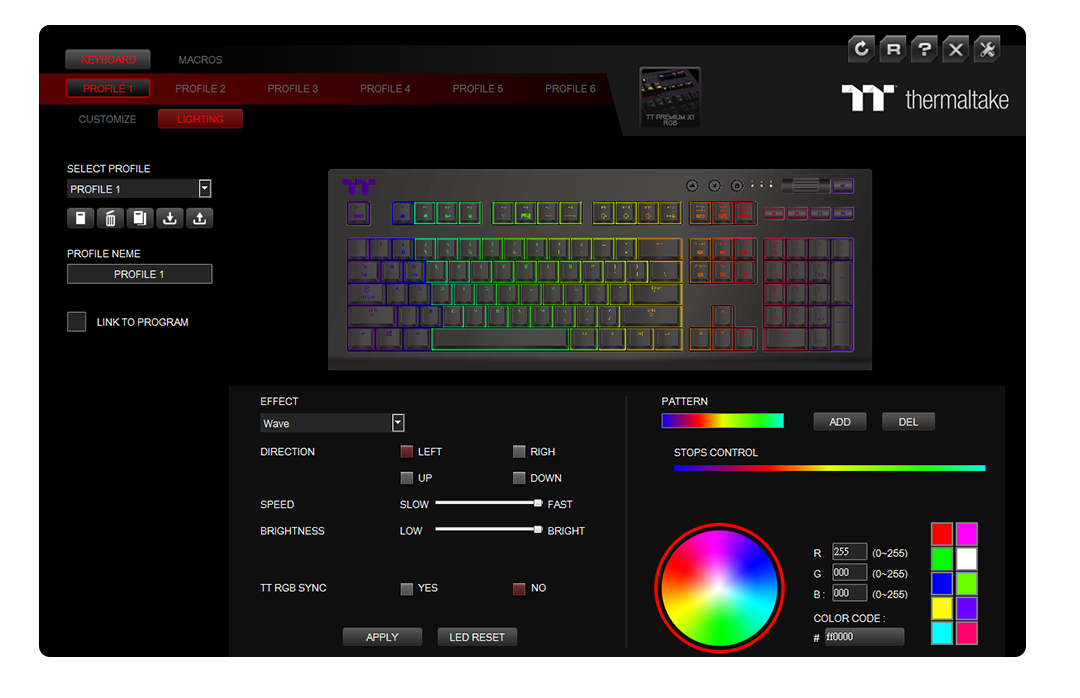
Personalize your gaming profiles with our own custom layout or select from a range of preset profiles for the latest hot releases.
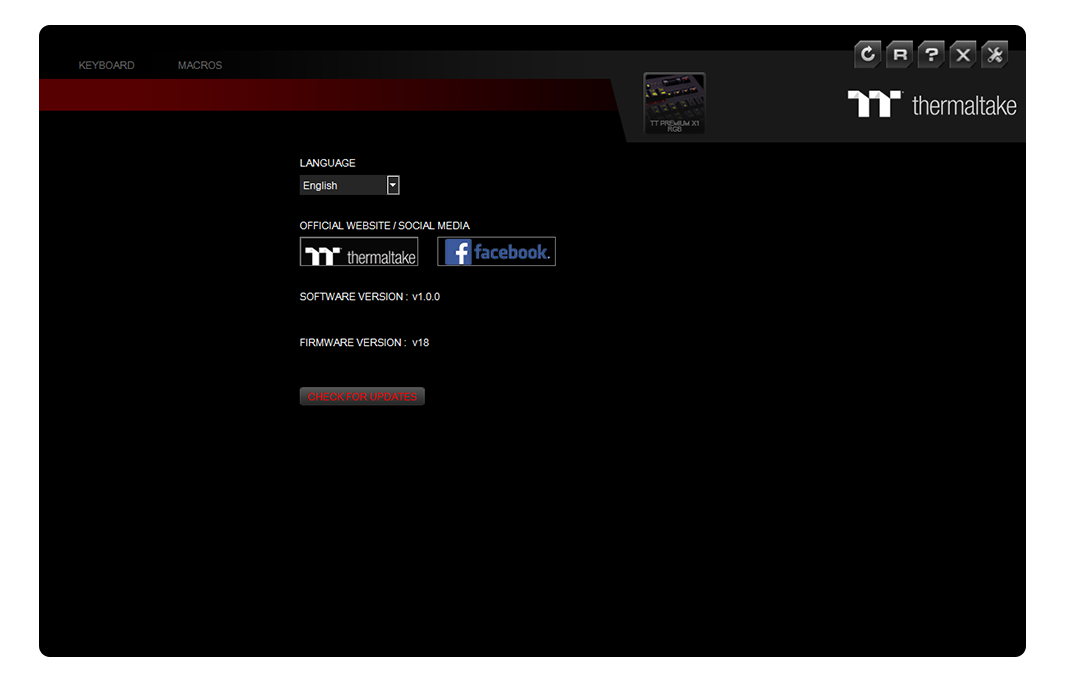
Compatible with iOS 10+ or above.
Compatible with iPhone X, iPhone 8, iPhone 7, iPhone 6s, iPhone SE, iPad Mini, iPad, iPad Pro
STATE-OF-THE-ART
SMARTPHONE & TABLET APP
WITH VOICE CONTROLLED AI
The X1 RGB features a specially designed voice controlled AI, which allows users gain access to all light functions:
color, effects, speed, and brightness with easy-to-use voice recognition commands for a truly hands free gaming experience, without interruption.
In addition, users can also set expansive light and macro functions in-app.
Set light and macro functions in-app, and control light functions: color, effects, speed, and brightness with easy-to-use voice recognition AI commands. App also features a patented designed virtual game controller (VGC) for smartphone/tablet gaming over a wireless connection for a truly hands free gaming experience, without interruption.
Taiwan Patent Appl. No: 107200205, 107200206

The app comes with a four key macro function which allows users to load up registered key commands from the gaming software and to executive a chain of commands in-game without interruption.

Apply one of the preset light modes on selected lighting effects that allow users to switch between different lighting schemes along with “Default Colors”, “Color Pattern” and four “Light Speeds” (Slow, Normal, Medium, Fast, and Extreme).
Featuring a specially designed voice controlled AI, users gain access to all light functions: color, effects, speed, and brightness with easy-to-use voice recognition commands for a truly hands-free gaming experience, without interruption.
Voice Control Instructions
Use the patented designed virtual controller and connect with the X1 RGB gaming keyboard together with your Smartphone and Tablet device to play your favorite games over Wi-Fi for a truly unique mobile gaming experience.



